Configure job and document options
Job and document options let you provide document or job-specific data to be added during the conversion process. Job and document options are defined at profile level and are are specific to each workflow. Options are available for the Conversion, Invoice, Dossier, PDF/A-2, PDF/A-3, and PDF/A-1 workflows.
The default values taken for a profile are determined in the profile settings. You can override the values for these settings using the job and document options during runtime.
For example, you can use the metadata document option (META.AUTHOR) to indicate the author of a document.
If you enter the name "Jo Smith" in the Author field of the profile settings, all documents processed using that profile will have "Jo Smith" as the author.
If you pass the value "Jo Smith" using the META.AUTHOR document option during runtime, only documents processed as part of that specific job will have the author "Jo Smith".
As another example, let's say that multiple documents have different passwords. You can specify the password by document using document options. Alternatively, using the job options instead of the document options, you can specify all passwords and then the Conversion Service tries each password on each document.
Not all configuration settings can be controlled by job and document options. If there is no job or document option available for the behavior you require, you need to create a separate profile for this configuration.
Customize job and document option names
Some job and document options are predetermined (e.g. META.TITLE and other document metadata properties). Other job or document options can be customized to use your own specific string. The Configurator lets you change the name of specific job and document options.
In the Configurator, an icon appears to the right of the option to indicate the job or document options you can customize:
- Inactive Gear icon: indicates that the name of the job or document option is fixed and cannot be changed.
- Active Gear icon: indicates that a custom name can be set up for this job or document option.
Click the icon to enter a custom name for the job or document option or edit an existing name.
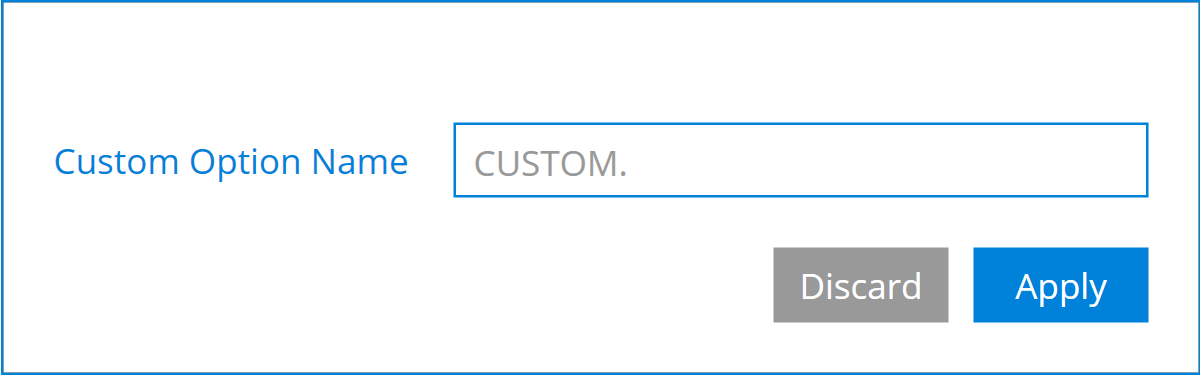
You can use the custom name to pass a specific value when you perform a workflow using that profile.