PDF/A and conformance
In the Conversion Service, there are four separate workflows to convert files to PDF depending on the required standard:
- PDF/A-2: Archive PDF/A-2 (default workflow)
- PDF/A-3: Archive PDF/A-3
- PDF/A-1: Archive PDF/A-1 (disabled by default)
- Plain PDF 1.X: Conversion
The settings available for all four workflows are similar, but there are certain differences reflecting the specific capabilities and use cases of each of those standards.
For more about the steps in each workflow, see Archive PDF/A workflows.
Conformance levels
The Conversion Service does not allow you to select the specific conformance level explicitly (e.g. PDF/A-2u). The optimal level is determined automatically by the service. The output PDF always has the best level that can be achieved with the provided input document and configuration.
PDF/A-2
Selecting the Archive PDF/A-2 workflow is equivalent to setting the following options in the 3-Heights® Document Converter:
FORMAT=PDF
PDFA=TRUE
PDF.COMPLIANCE=2AUB
PDF/A-2 is the recommended standard for archiving documents. The workflow is specifically tailored to the use case of document archiving, focusing on:
- Maintaining the original appearance and structure of the document.
- Minimizing information loss.
- Ensuring traceability and reproducibility of the changes made to the document.
Handling nested files
The PDF/A-2 standard allows a document to contain attachments (embedded files) under the condition that those are also valid PDF/A-1 or PDF/A-2 files.
For this reason, the default profile of this workflow is configured in a way that the output PDF mirrors the structure of the original document as closely as possible:
- Files in a ZIP archive are converted to PDF/A-2 (if possible) and combined into a PDF portfolio (Collection).
- Email attachments are converted to PDF/A-2 (if possible), and added as attachments to the PDF containing the email body.
- Files already embedded in a PDF are converted to PDF/A-2 if possible, preserving the original structure of the PDF.
- Attachments of Office files are converted to PDF/A-2 (if possible) and added as attachments the main PDF.
These settings can be changed for each file type in the profile settings to create an output closer to that of 3-Heights® Document Converter.
Quality control and traceability
- Each major step of the conversion process is visible in the event list available at the REST interface.
- Critical changes to the document are visible in the event list with severity "warning".
- Specific types of critical changes can be prohibited in the profile configuration section, Conversion Settings -> Warnings.
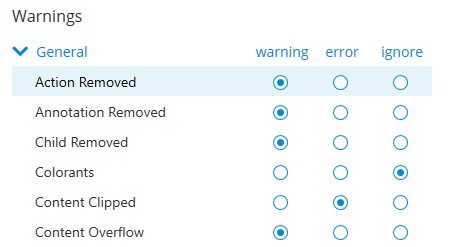
PDF/A-3
Selecting the Archive PDF/A-3 workflow is equivalent to setting the following options in the 3-Heights® Document Converter:
FORMAT=PDF
PDFA=TRUE
PDF.COMPLIANCE=3AUB
The PDF/A-3 standard is very similar to the PDF/A-2 standard. However, in addition, it allows attachments that are not conforming to PDF/A. This allows for more flexibility but also requires more care to ensure that result is still safe for archiving.
For this reason, PDF/A-3 should only be used in certain use cases where PDF/A-2 is not sufficient:
- The workflow allows to embed the unconverted original file as "Source" into the converted PDF. This allows to preserve the original file while still ensuring that the document is archive-ready. This can be configured for each file type in the profile configuration section Conversion Settings -> Attach source file.
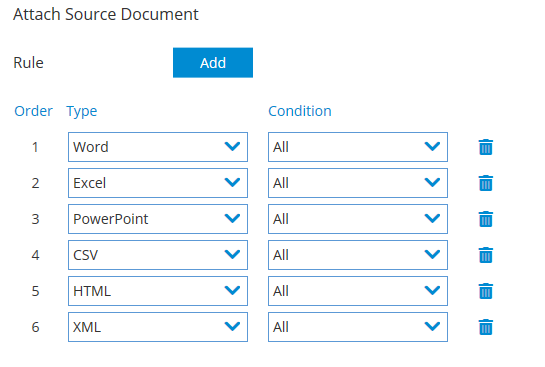
This setting corresponds to the option EMBEDSOURCE in the 3-Heights® Document Converter.
- The workflows allows to exclude certain nested file types from conversion and include the original instead: In the profile section Conversion Settings -> Convert Mode for Child Documents, the additional mode "As Is" is available.
Such unconverted attachments are generally not safe for archiving because they don't comply to any of the PDF/A standards. See Nested Files & Attachments.
PDF/A-1
Selecting the Archive PDF/A-1 workflow is equivalent to setting the following options in the 3-Heights® Document Converter:
FORMAT=PDF
PDFA=TRUE
PDF.COMPLIANCE=1AB
This workflow is disabled by default. You can enable it explicitly in the Workflows & Profiles view. If possible, use the newer and improved PDF/A-2 standard instead.
The following restrictions apply to PDF/A-1:
- The PDF/A-1 standard does not support attachments (embedded files). The structure of nested input files cannot be preserved. All pages of all documents are combined into a single large PDF. For that reason, the only supported value in the Collect Mode configuration is Merge (or *"Flatten in case of PDFs).
- The PDF/A-1 standard does not support transparency. During conversion, transparency has to removed, which results in a warning.
- The PDF/A-1 standard does not support layers (optional content). Layers are removed during conversion, which results in a warning.
Plain PDF 1.X
Selecting the workflow Conversion is equivalent to setting the following options in the 3-Heights® Document Converter:
FORMAT=PDF
PDFA=FALSE
This workflow produces a PDF that is not compliant to any of the above PDF/A standards.
In contrast to the PDF/A workflows, this workflow focuses less on quality/reproducibility and instead more on conversion speed and file size.
The priority can be selected in the profile configuration section Conversion Settings -> Optimize For by selecting Speed or Size.
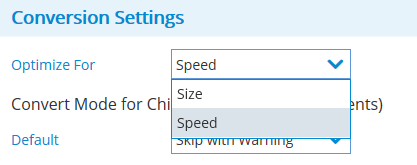
Other than that, the settings are similar to those of the Archive PDF/A-3 workflow.