How the Conversion Service works
The Conversion Service can be thought of as a factory with a production line (workflow) for each product it offers. The products it manufactures are documents prepared for a specific use case. For example, the workflow Archive PDF/A-2 is engineered specifically for preparing documents for archiving.
For example, a production line consists of a series of processing steps (e.g. validate, OCR, convert, merge, sign, etc.). Each step moves the raw materials (input documents) closer to being a finished product (output document). Some steps are optional and most of them have options (e.g. paper size, image resolution, ...). These can be adjusted to your individual needs by configuring one or more setups (profiles) for each production line. A profile defines which processing steps to activate and what options to use.
If you want the factory to manufacture a product (output document), you send them an order (job) consisting of the raw materials (input documents), the production line (workflow), and setup (profile) to use and where to deliver the finished product (output path).
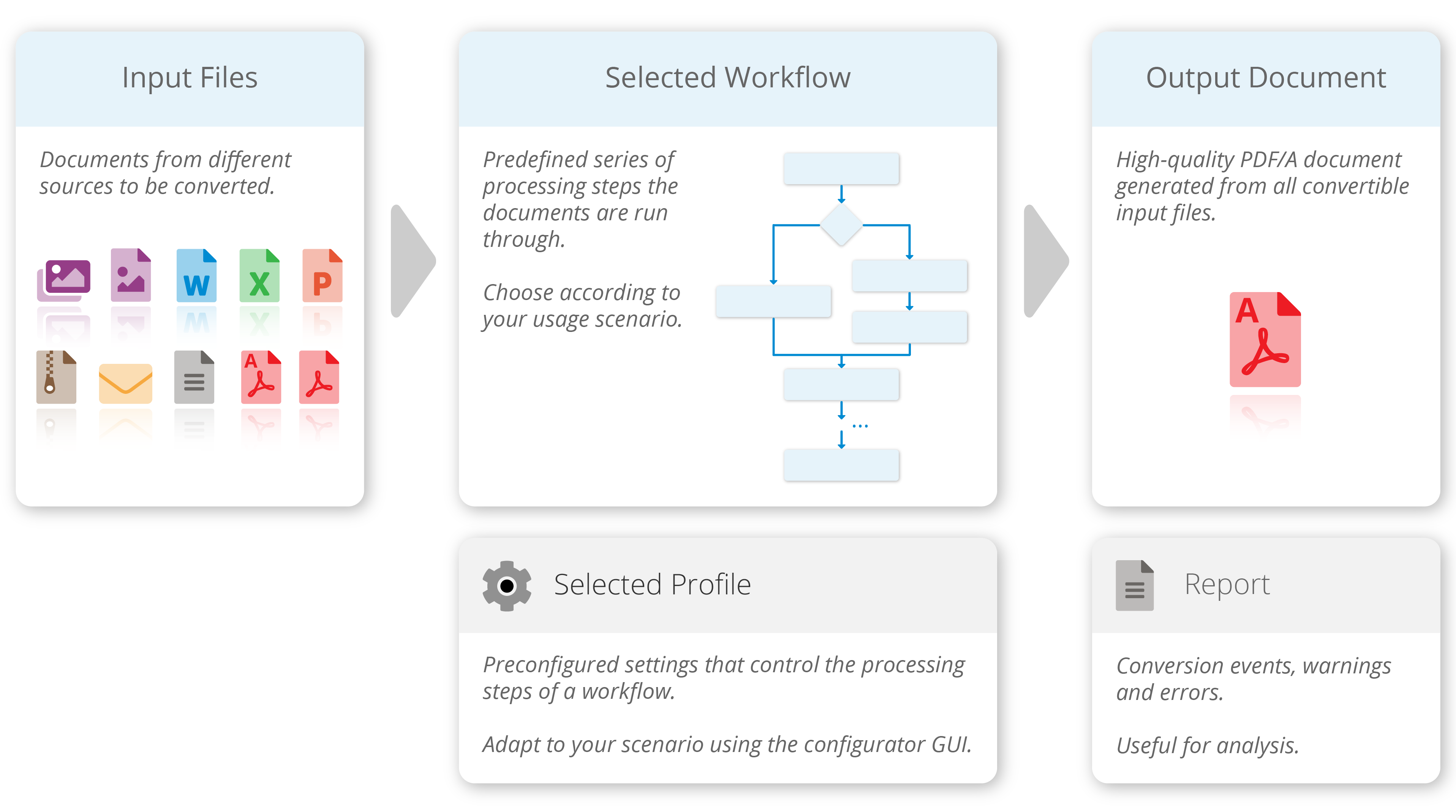
Input
Similarly, to prepare documents for a specific use case, you send a job consisting of the following input to the Conversion Service:
- Input documents: The documents to be processed.
- Workflow name: Which workflow to use, i.e. the use case to prepare the documents for.
- Profile name: Which profile to use, i.e. how the documents should be processed.
- Output path: Where to store the resulting document.
Output
Once conversion is completed, the Conversion Service returns:
- Output document: If the conversion was successful, the resulting document can be found in the specified output directory.
- Report: Conversion events, warnings, and errors. Useful for analysis.
Integrate in your workflow
The communication with the factory can happen through different channels. Maybe you send the order by mail. Or you bring everything to the factory in person. Similarly, the Conversion Service offers different interfaces to communicate through. The Conversion Service is designed to be installed on a server and integrated into your system using one of the following interfaces:
- Windows
- Docker
- Watched folder: Automatically convert documents copied to a pre-configured input folder to a pre-configured output folder. Recommended for integrating with file share architectures. Suited for interactive and manually triggered processing.
- Shell client: Recommended for integration using scripts. Suited for automated and manually triggered processing.
- REST API: Web service interface. Recommended for integrating into your existing application (Enterprise Application Integration). Suitable for automated processing from within your application.
- GUI client: Easy-to-use graphical tool. Recommended for testing and familiarizing yourself with the Conversion Service. Suited for manually triggered processing only.
- Shell client: Easy-to-use shell tool. Recommended for integrating using scripts. Suited for automated and manually triggered processing.
- REST API: Easy-to-use web service interface. Recommended for integrating into your existing application (Enterprise Application Integration). Suited for automated and manually triggered processing from within your application.